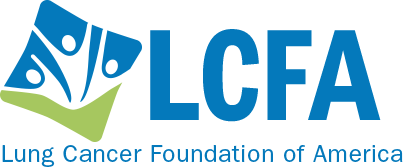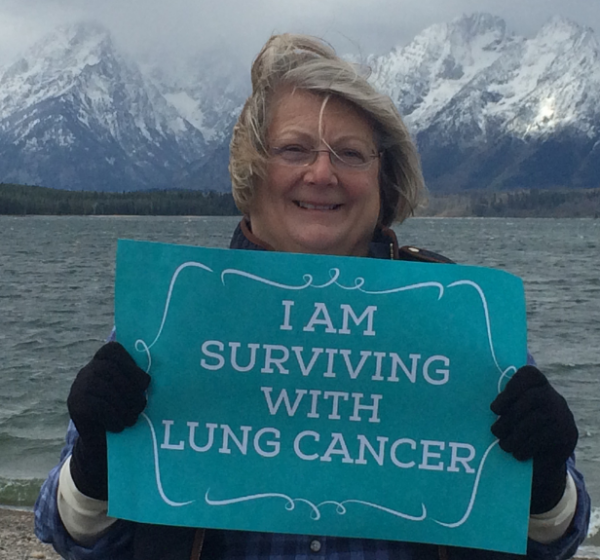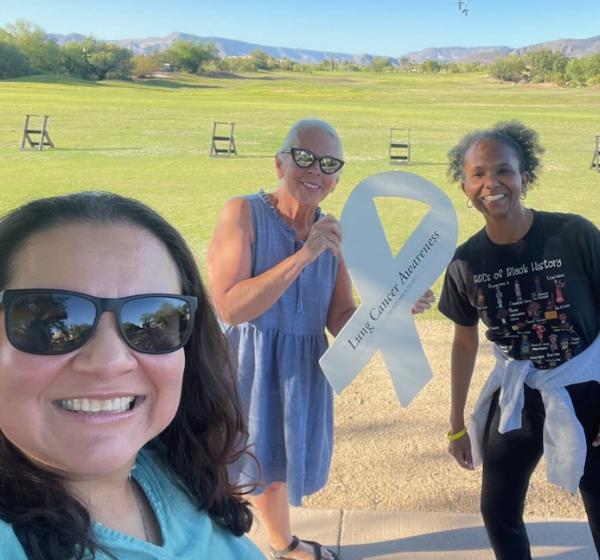Creating Your Personal Fundraising Page
Thank you for creating a personal fundraising page to raise funds for LCFA to further their mission to fund impactful lung cancer research and raise awareness.
Setting up your page is simple.
- Pick a name for your fundraising page – a descriptive label, including the honoree, location, etc., will help people find your page/event when they search for it.
- Find a digital image to upload and display. Images must be .gif or .jpg files. Files will be automatically resized to fit in a 200 x 200 pixel space on your fundraising page. The maximum acceptable file size is 1M.
- Decide what your fundraising goals will be. Tip: Pages with a target raise 46% more donations.
- Compose your story – A few sentences are good. Why are you doing this? To honor or inspire? Or why you are creating the page or event. Include any event details and why people should support, participate, or donate. Don’t sweat this – you can make changes or add more to this story later.
- Prime the pump. Kickstart your page with a personal donation to your page.
- Invite friends and family to your personal page. Let them know how to get involved by contributing to your page.
This information is displayed on your page like this:
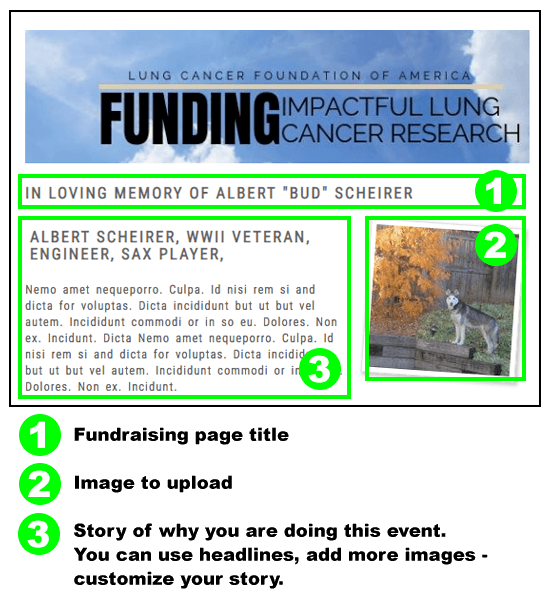
You’ve got this!
Thank you for joining our team to raise awareness and funds for lung cancer research. Please reach out to us if you have any difficulties with setting up your tribute or event fundraiser.